November Product Update
December 5, 2024
%25202.png)
This month, we rolled out several key updates designed to enhance efficiency, improve usability, and offer even greater flexibility to our customers. While this update doesn’t cover everything we’ve released, it highlights some of the most impactful updates we’ve made this month. Let’s dive in!
- ACH disputes can be submitted and managed via the API or Console
- The full card dispute lifecycle can be tested in Sandbox
- A new case type, called Balance Monitoring, brings greater visibility into accounts with negative balances and the process of writing-off or recovering funds
- Troubleshooting card issues just got easier
ACH Disputes
Customers can now dispute ACH transactions through the Disputes API or continue to submit via the Console, creating a better experience for end-users who need to initiate an ACH dispute, similar to the current card dispute process.
Upon submission, a Dispute case is automatically created for review by both the customer’s operations team and Synctera’s Risk & Compliance team.
Customers can now select a Dispute Action from the case to stop payment, which prevents further ACH transactions to the merchant, or request an ACH return to recover the disputed funds.
Synctera’s Risk & Compliance team will accept, reject, or request additional information when determining how to resolve the dispute and initiate the ACH return if applicable.
Build and test the full card dispute lifecycle in Sandbox
Previously, customers could only test limited steps of the card dispute lifecycle in Sandbox, such as the initial chargeback submission to the network. With our new Dispute Simulations API, they can test the full dispute lifecycle for different dispute scenarios and outcomes, such as chargeback accepted by acquirer (case won by issuer), representment filed by acquirer and accepted by issuer (case lost by issuer), and more.
The new endpoint, which allows customers to simulate the acquirer actions, should be used in conjunction with the Disputes APIs, which allows customers to test the issuer actions. This means both sides of the dispute flow are represented, capturing the full end-to-end dispute experience. All webhook events associated with the dispute can be tested, helping customers monitor the status of the dispute.
You can learn more about the dispute lifecycle and how to test here.
Helping customers gain better visibility into negative account balances, recovery of funds, and account write-offs.
We've made it easier for customers to track accounts with negative balances by implementing a new workflow in Cases, providing greater visibility into the recovery of funds or management of write-offs.
Here’s how it works:
- When an account goes negative, a Balance Monitoring case is automatically created at the end of the day.
- Customers then have the opportunity to recover the funds from the end-user.
- If a transaction restores the account to a positive balance, the case is automatically closed.
- If the account remains negative for a specified number of days, the balance will be written off automatically from the customer’s operational account.
Customers can configure the number of days before a write-off is triggered with approval from their sponsor bank partner.
This negative balance process is already established for customers; however, this update gives greater visibility and an easier way to communicate with Synctera’s payment operations team.
Troubleshoot card configuration issues with ease
Debugging card issues in the Console just got easier. When reviewing a specific end-user’s card, it is now linked to the card product configuration page, making it simple to check how the card is configured.
Product
Great banking products get built and scaled on Synctera’s end-to-end platform




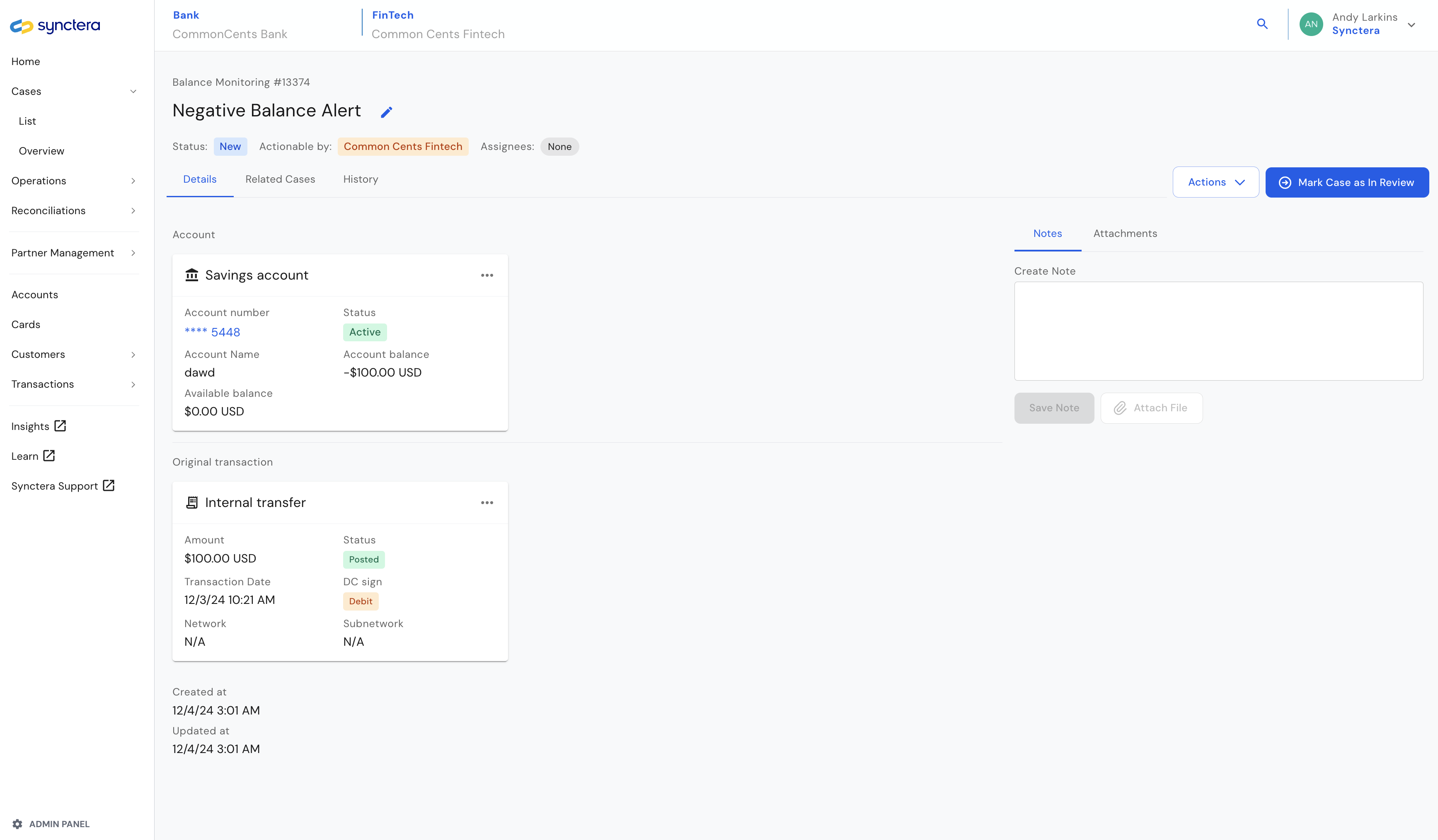
.svg)